What is Canvas?
Canvas is Griffith’s new Learning Management System (LMS). For more general information about Canvas, see What is Canvas? (Canvas Guides).
To familiarise yourself with the platform, Canvas Learning Management System (LMS) Workshops are available.
If you are experiencing any issues in Canvas, check their known issues (Canvas Guides) page to see if your problem has already been identified by other users.
What is Learning@Griffith?
Learning@Griffith is Griffith University's online teaching and learning environment, where you can access all your course information, learning materials, lecture recordings and assessments. It encompasses the LMS Canvas as well as other educational platforms, including Turnitin, Echo360 and more.
More detailed information can be found at Learning@Griffith – our Virtual Learning Environment.
Understanding your course ID
Each course site in Learning@Griffith has a unique Course ID. The content and structure of a course ID provides useful information about the associated teaching period, campus offering, and in some cases, the instruction mode.
Reading the course ID
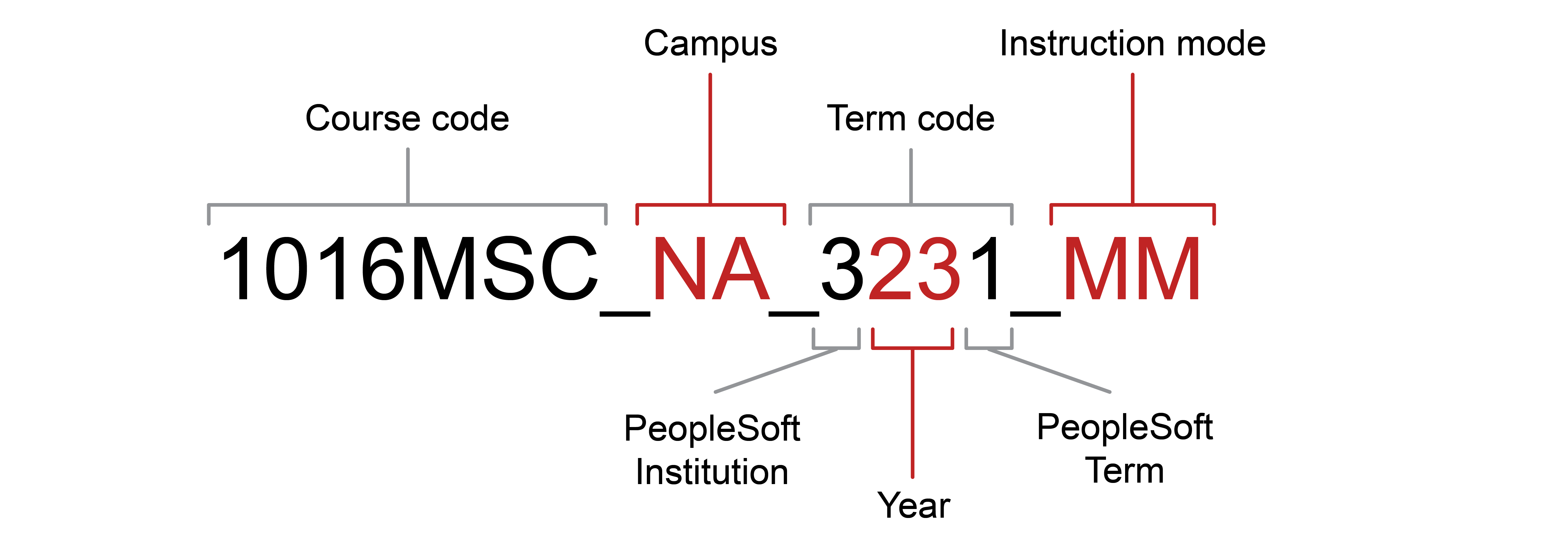
Here is an example of a course ID:
1016MSC_NA_3231_MM
The numbers and letters describe:
COURSE CODE_CAMPUS_TERM CODE_INSTRUCTION MODE
Course code
The first part of this course ID is the course code. It matches the course's code in the Griffith University course catalogue.
If the course is in two parts, P or Y indicators will appear after the course code in the course ID. For example, 3113GFS_P1_SB_3211 or 1002HLS_Y2_GC_3215.
Campus
The next part of a course ID is the campus. The list of campuses is as follows:
- GC - Gold Coast
- LG - Logan
- MG - Brisbane South (Mt Gravatt)
- NA - Brisbane South (Nathan)
- SB - Brisbane City (South Bank)
- OS - Offshore
- OL - Online
- OT - Other
Term code
The term code is a four-digit number used to identify which teaching period a course is offered in. They are interpreted as follows:
First digit
The first digit of the term code indicates the type of course - the PeopleSoft Institution.
- 3 indicates the course is a Griffith course
- 2 indicates an Open Universities Australia course
- 6 indicates an Accelerated Online course
- 1 indicates a Griffith English Language Institute course
Second and third digits
The two middle digits indicate the year. For example, "23" indicates 2023.
Final digit
The final digit indicates the teaching period of offer - the PeopleSoft Term.
For Griffith courses:
| For OUA courses:
| For Accelerated Online courses:
|
Instruction mode
Instruction mode is only shown when there are two course sites that have the same campus code.
- MF = Mixed Mode, In Field
- MR = Mixed Mode, Supervised Research
- DR = Supervised Research
- MM = Mixed Mode
- PF = In Person, In Field
- PI = In Person, Intensive
- P = In Person
- MI = Mixed Mode, Intensive
Joined course sites
If a course site is joined, the course IDs will present as such: e.g. 1010ENG_NA_3231/1201SCG_NA_3231
What happened to....
With the migration from Blackboard to Canvas, certain platforms are no longer supported, including:
- VoiceThread
- Feedback Fruits
- Smarthinking