Annual Collection
What is it?
The Annual Collection contains all outputs that are eligible for Griffith University’s submission to the Excellence in Research for Australia (ERA) evaluation administered by the Federal Government. The Office for Research is responsible for management of the Annual Collection.
Outputs need to be verified by the Office for Research (or an automated process in the system) before being accepted into the Annual Collection.
The Office for Research may request further information or refer the output to a discipline delegate to review against ERA-eligibility criteria.
Working with the Annual Collection
View the status of outputs nominated for ERA assessment by clicking on Menu > Annual Collection > Nominated Research Outputs
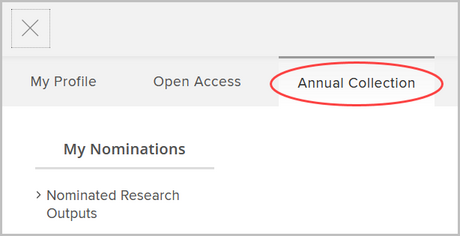
Select the Annual Collection year you wish to view:
![]()
The My publications tab shows all research outputs nominated for the Annual Collection.
For a description of assessment statuses:
Assessment Status
Assessment Status | Description |
Not Nominated | Not nominated for consideration. |
Nominated | Nominated for classification. |
Withdrawn | Nomination withdrawn. May be re-nominated. |
Accepted | Accepted for inclusion. |
Accepted (internal) | Classification in progress. Assigned to the Dean Research for review. |
Pending Response | Awaiting response from the author/s. |
Under Review | Classification in progress. |
Declined | Deemed ineligible for inclusion. |
Nominate when manually adding output
If your publication is eligible, check the Eligible research output checkbox on the manual entry form.
Manually entered publications that are nominated are assessed and verified by the Office for Research.
Nominate existing output
Research outputs meeting eligibility criteria may be automatically nominated, you just need to check the details for these.
To check details or nominate an output:
- Select Nominated Research Outputs from Annual Collection tab.
- Nominate a research output by clicking the Nominate button next to the publication (if it has not been automatically nominated).
- Retract the nomination by clicking the Withdraw button.
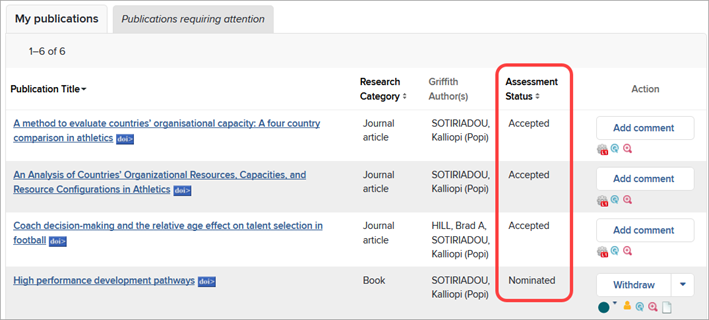
The research output status will not change to Nominated until the day after you check the checkbox.
Publications requiring attention
Occasionally more information will be requested from Office for Research.
This could be to clarify details on a publication or other assessment criteria (such as information on co-authors) or to upload files/evidence.
The request will be highlighted on the Publications requiring attention (Annual Collection) tab and on My Actions (Home) page.
- Select the Provide info button.
- Fill in the comment dialog.
- Confirm.
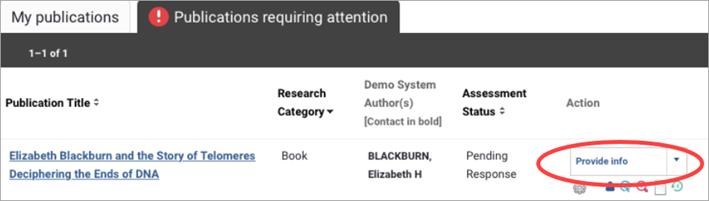
Alternatively, you can select Add Comment from the drop-down list to communicate with Office for Research or make a note.
Once a research output has been nominated for Annual Collection, you can upload files or evidence associated with the publication.
File size limit: 10MBIf file size is larger than 10MB, contact Office for Research (rpso@griffith.edu.au) to make alternative arrangements for uploading the file.
To upload a file for a nominated output:
- Select Nominated Research Outputs from Annual Collection tab.
- Go to the My Publications tab.
- Click the paper icon (View or upload associated files) for the relevant publication.
- An Evidence box will appear.
- Select and upload files: details for each publication type below.
- Click Done
Journal articles
- Provide DOI
- Upload PDF
Books
Attach one of the following
- PDF of the book or
- Link to full text online or
- PDF of the front matter.
Book chapters
- PDF of the front matter of book and
- PDF of the book chapter or
- Check library catalogue for link to full text (or to download pdf of front matter) or
- DOI to actual chapter (not publisher).
Peer reviewed conference papers
- PDF of published paper and
- Front matter of proceedings (cover, copyright page, ToC , list of contributors).
Creative outputs
- JPEG files
- URL s leading to webpage
- MP4, AVI etc
- Consider capturing and uploading a PDF of a webpage
Working with the Annual Collection
View the status of outputs nominated for ERA assessment by clicking on Menu > Annual Collection > Nominated Research Outputs
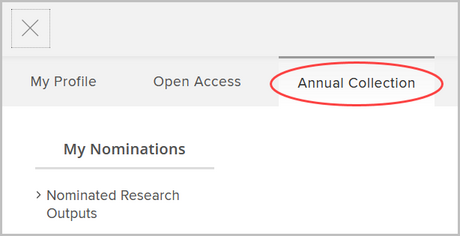
Select the Annual Collection year you wish to view:
![]()
The My publications tab shows all research outputs nominated for the Annual Collection.
For a description of assessment statuses:
Assessment Status
Assessment Status | Description |
Not Nominated | Not nominated for consideration. |
Nominated | Nominated for classification. |
Withdrawn | Nomination withdrawn. May be re-nominated. |
Accepted | Accepted for inclusion. |
Accepted (internal) | Classification in progress. Assigned to the Dean Research for review. |
Pending Response | Awaiting response from the author/s. |
Under Review | Classification in progress. |
Declined | Deemed ineligible for inclusion. |
Nominate when manually adding output
If your publication is eligible, check the Eligible research output checkbox on the manual entry form.
Manually entered publications that are nominated are assessed and verified by the Office for Research.
Nominate existing output
Research outputs meeting eligibility criteria may be automatically nominated, you just need to check the details for these.
To check details or nominate an output:
- Select Nominated Research Outputs from Annual Collection tab.
- Nominate a research output by clicking the Nominate button next to the publication (if it has not been automatically nominated).
- Retract the nomination by clicking the Withdraw button.
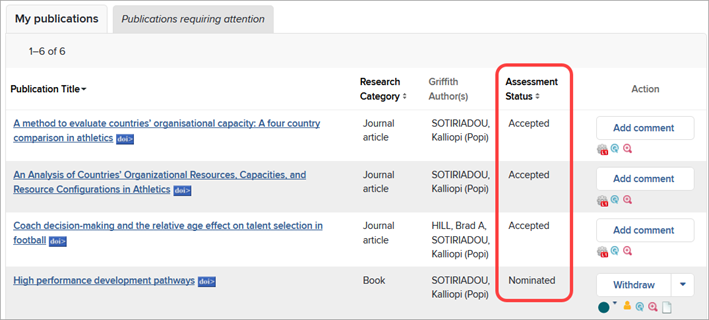
The research output status will not change to Nominated until the day after you check the checkbox.
Publications requiring attention
Occasionally more information will be requested from Office for Research.
This could be to clarify details on a publication or other assessment criteria (such as information on co-authors) or to upload files/evidence.
The request will be highlighted on the Publications requiring attention (Annual Collection) tab and on My Actions (Home) page.
- Select the Provide info button.
- Fill in the comment dialog.
- Confirm.
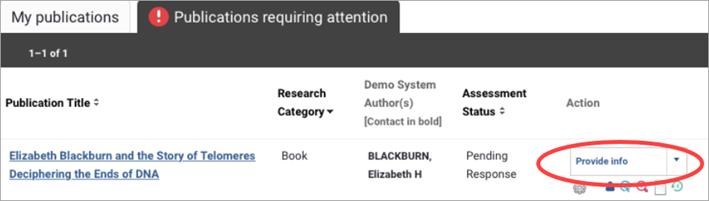
Alternatively, you can select Add Comment from the drop-down list to communicate with Office for Research or make a note.
Once a research output has been nominated for Annual Collection, you can upload files or evidence associated with the publication.
File size limit: 10MBIf file size is larger than 10MB, contact Office for Research (rpso@griffith.edu.au) to make alternative arrangements for uploading the file.
To upload a file for a nominated output:
- Select Nominated Research Outputs from Annual Collection tab.
- Go to the My Publications tab.
- Click the paper icon (View or upload associated files) for the relevant publication.
- An Evidence box will appear.
- Select and upload files: details for each publication type below.
- Click Done
Journal articles
- Provide DOI
- Upload PDF
Books
Attach one of the following
- PDF of the book or
- Link to full text online or
- PDF of the front matter.
Book chapters
- PDF of the front matter of book and
- PDF of the book chapter or
- Check library catalogue for link to full text (or to download pdf of front matter) or
- DOI to actual chapter (not publisher).
Peer reviewed conference papers
- PDF of published paper and
- Front matter of proceedings (cover, copyright page, ToC , list of contributors).
Creative outputs
- JPEG files
- URL s leading to webpage
- MP4, AVI etc
- Consider capturing and uploading a PDF of a webpage
Assessment Status
Assessment Status | Description |
Not Nominated | Not nominated for consideration. |
Nominated | Nominated for classification. |
Withdrawn | Nomination withdrawn. May be re-nominated. |
Accepted | Accepted for inclusion. |
Accepted (internal) | Classification in progress. Assigned to the Dean Research for review. |
Pending Response | Awaiting response from the author/s. |
Under Review | Classification in progress. |
Declined | Deemed ineligible for inclusion. |
Journal articles
- Provide DOI
- Upload PDF
Books
Attach one of the following
- PDF of the book or
- Link to full text online or
- PDF of the front matter.
Book chapters
- PDF of the front matter of book and
- PDF of the book chapter or
- Check library catalogue for link to full text (or to download pdf of front matter) or
- DOI to actual chapter (not publisher).
Peer reviewed conference papers
- PDF of published paper and
- Front matter of proceedings (cover, copyright page, ToC, list of contributors).
Creative outputs
- JPED files
- URLs leading to webpage
- MP4, AVI etc
- Considering capturing and uploading a PDF of a webpage
Require Support or Questions?
Need Help?
All support requests are managed by Griffith Library in partnership with the Office for Research and Digital Solutions.
Working with the Annual Collection
View the status of outputs nominated for ERA assessment by clicking on Menu > Annual Collection > Nominated Research Outputs
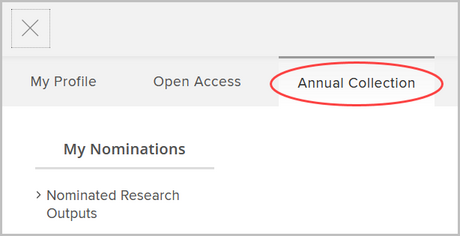
Select the Annual Collection year you wish to view:
![]()
The My publications tab shows all research outputs nominated for the Annual Collection.
For a description of assessment statuses:
Assessment Status
Assessment Status | Description |
Not Nominated | Not nominated for consideration. |
Nominated | Nominated for classification. |
Withdrawn | Nomination withdrawn. May be re-nominated. |
Accepted | Accepted for inclusion. |
Accepted (internal) | Classification in progress. Assigned to the Dean Research for review. |
Pending Response | Awaiting response from the author/s. |
Under Review | Classification in progress. |
Declined | Deemed ineligible for inclusion. |
Nominate when manually adding output
If your publication is eligible, check the Eligible research output checkbox on the manual entry form.
Manually entered publications that are nominated are assessed and verified by the Office for Research.
Nominate existing output
Research outputs meeting eligibility criteria may be automatically nominated, you just need to check the details for these.
To check details or nominate an output:
- Select Nominated Research Outputs from Annual Collection tab.
- Nominate a research output by clicking the Nominate button next to the publication (if it has not been automatically nominated).
- Retract the nomination by clicking the Withdraw button.
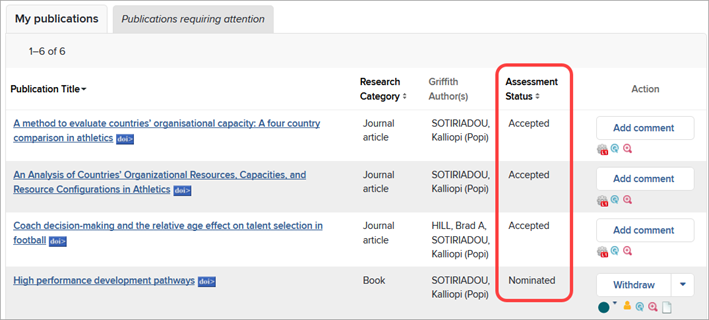
The research output status will not change to Nominated until the day after you check the checkbox.
Publications requiring attention
Occasionally more information will be requested from Office for Research.
This could be to clarify details on a publication or other assessment criteria (such as information on co-authors) or to upload files/evidence.
The request will be highlighted on the Publications requiring attention (Annual Collection) tab and on My Actions (Home) page.
- Select the Provide info button.
- Fill in the comment dialog.
- Confirm.
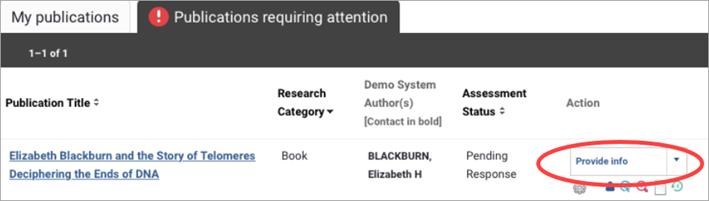
Alternatively, you can select Add Comment from the drop-down list to communicate with Office for Research or make a note.
Once a research output has been nominated for Annual Collection, you can upload files or evidence associated with the publication.
File size limit: 10MBIf file size is larger than 10MB, contact Office for Research (rpso@griffith.edu.au) to make alternative arrangements for uploading the file.
To upload a file for a nominated output:
- Select Nominated Research Outputs from Annual Collection tab.
- Go to the My Publications tab.
- Click the paper icon (View or upload associated files) for the relevant publication.
- An Evidence box will appear.
- Select and upload files: details for each publication type below.
- Click Done
Journal articles
- Provide DOI
- Upload PDF
Books
Attach one of the following
- PDF of the book or
- Link to full text online or
- PDF of the front matter.
Book chapters
- PDF of the front matter of book and
- PDF of the book chapter or
- Check library catalogue for link to full text (or to download pdf of front matter) or
- DOI to actual chapter (not publisher).
Peer reviewed conference papers
- PDF of published paper and
- Front matter of proceedings (cover, copyright page, ToC , list of contributors).
Creative outputs
- JPEG files
- URL s leading to webpage
- MP4, AVI etc
- Consider capturing and uploading a PDF of a webpage
Assessment Status
Assessment Status | Description |
Not Nominated | Not nominated for consideration. |
Nominated | Nominated for classification. |
Withdrawn | Nomination withdrawn. May be re-nominated. |
Accepted | Accepted for inclusion. |
Accepted (internal) | Classification in progress. Assigned to the Dean Research for review. |
Pending Response | Awaiting response from the author/s. |
Under Review | Classification in progress. |
Declined | Deemed ineligible for inclusion. |