Storing personal passwords in LastPass
LastPass helps keep your personal and work life separate.
You can create a personal LastPass account and link it to your Griffith Enterprise account to keep your password all in one place while both accounts remain separate.
Your personal account will continue to remain private (as your Griffith LastPass administrators are not able to view your personal account data), and if you ever leave Griffith, your personal account data remains active and accessible to you.
LastPass help centre
Link your personal account
- Log in to Griffith LastPass account and open your Vault
- Click Link Account in the left navigation.
- When prompted, enter your personal account email address and Master Password.
- Click Link Account.
- Once authenticated, your LastPass Vault will refresh and personal account will be displayed as a folder listed with Linked Personal Account displayed in the right navigation.
Note: The Link Account option will no longer be displayed as a menu item in the left navigation, once you have linked your accounts.
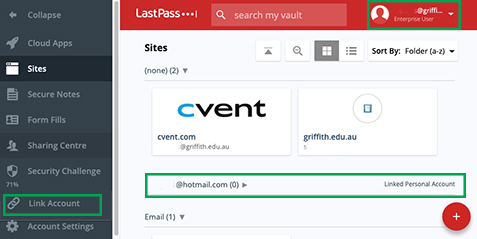
Migrate passwords from your personal account
You can migrate passwords from your personal LastPass account to your Griffith enterprise account, visit LastPass to understand how. For security reasons you are unable to migrate passwords back from your Griffith enterprise account to your personal LastPass account.
Tip for using your linked personal account
You can access any of your personal sites and information from your Griffith Enterprise LastPass account via your linked personal account.
To add new sites, secure notes or change the password to your personal account while logged into your Enterprise account, you will need to either:
- Log out of your Griffith Enterprise LastPass account on your browser and log into your personal account before adding new content; OR
- Log into your personal account in another browser and add content.
Need help?
General enquiries
Access the Service Catalogue to see the full list of available services.
Or you can ask our friendly staff about IT products and services, contact us by phone, email or chat.