Find free to use images
This webpage shows you how to find and use free to use web images.
You are not free to copy any image from the internet or elsewhere and:
- publish on a Griffith website or on Griffith social media
- include in journal article or book chapter
- include in a conference presentation or publication
- include in a report, teaching material or any other resource that is distributed outside of Griffith
- publish on an openly accessible blog or on the internet, for example, as part of a student assignment
- include in a Griffth micro-credential course unless the Copyright and Information Policy Officer has granted prior permission for that course.
Unless otherwise stated, some person or company owns the copyright in the image and it is your legal responsibility to get written permission or a licence from them before you use it.
Licensed images
Under a statutory licence, Griffith teaching and administrative staff may use any image sourced from the open web for internally accessed educational purposes including teaching within Learning@Griffith as long as they don’t click on an “I agree” box to access.
Griffith has an Image Library and Stock photography staff can use for Griffith purposes.
Free to use image sites
The websites listed below provide images that are free to use because they have an open sharing licence such as Creative Commons ( CC0 ) or are free from copyright restrictions.
- Search for images on your topic by typing in your search terms, clicking on “All content” and selecting “Images”.
- After pressing “Enter” on your keyboard, a range of images connected with your topic will appear.
- You can use the filters in the right hand column to narrow your search to those images with the Creative Commons licenses that match your intended use.
Some images are licensed Public Domain or CC0 , which means you may adapt and use them even commercially without attribution. Remember to always attribute those images licensed under the other Creative Commons licenses.
- Enter your search term.
- At the bottom “Usage Rights” box, select “Creative Commons Licences” from the pull-down menu.
- By clicking “Advanced Search”, a range of images with a Creative Commons licence connected with your topic will appear.
- When you select an image to use, ensure you check the particular Creative Commons licence on the webpage where the image is published to see it matches your intended use.
Some images are licensed Public Domain or CC0 , which means you may adapt and use them even commercially without attribution. Remember to always attribute those images licensed under the other Creative Commons licenses.
Wikimedia Commons: Ensure you check the Creative Commons licensing for each image.
Some images are licensed Public Domain or CC0, which means you may adapt and use them even commercially without attribution. Remember to always attribute those images licensed under the other Creative Commons licenses.
Pixabay: There are many quality images on Pixabay that are free to use:
- Avoid images that are for sale or part of a free subscription trial.
- Some images are Public Domain or CC0 , while others have the Pixabay licence.
- The Pixabay licence permits you to adapt and use the image for free even commercially without having to attribute the creator though attribution is appreciated. There are several licence restrictions.
Life of Pix: This site contains free to use high resolution photos. You may adapt and use these without attribution even commercially though attribution is appreciated.
Unsplash: This site contains images that are free to use images you use these without attribution even commercially though attribution is appreciated. The licence does not include adaptation use.
If you are searching for images in a particular field such as nursing, try googling “Free images nursing” to find websites dedicated to free to use nursing images. Remember:
- Avoid commercial website that offer free sign up trials.
- Make sure you check the licence terms under which you may publish each image before using.
- Adhere to all attribution requirements.
Vector graphics
OpenClipArt has more than 160 000 vectorial graphics which are in the Public Domain. You may use commercially without attribution.
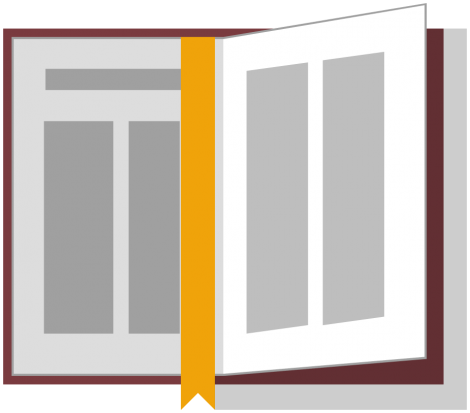
Attribution
Remember to attribute all images, except where indicated on this page. Attribution is a fundamental requirement for licence use for all Creative Commons licences except with the Public Domain licence. Legal Firms representing copyright owners demand an infringement payment from Universities when images are published without the required licence or permission or for the copyright breach when a staff member publishes a Creative Commons image without attribution. If you receive a Letter of Demand or Claim for copyright infringement you should immediately log a job with Legal Services.
Attributions should include the following information if provided near the image you are using:
- Any copyright notice supplied by the licensor
- The licensor(s) name(s) – normally the creator, but could be an employer
- The title of the work – not the website
- The URL for the work – for online material
- The type of Creative Commons license and its specific URL
For example: Mountain Laurel by Jason Hollinger available under Creative Commons Attribution (CC BY) 2.0 Generic licence.
When using a referencing style such as APA 7, include all attribution requirements.
If the creator wants an attribution worded a certain way, make sure those wishes are followed. If you change a work in any way, you create an adaptation, or a derivative work. Any attribution to the original work must acknowledge this through phrasing such as "This work is a derivative of..." or "This work is based on...."
Creative Commons Licence Table
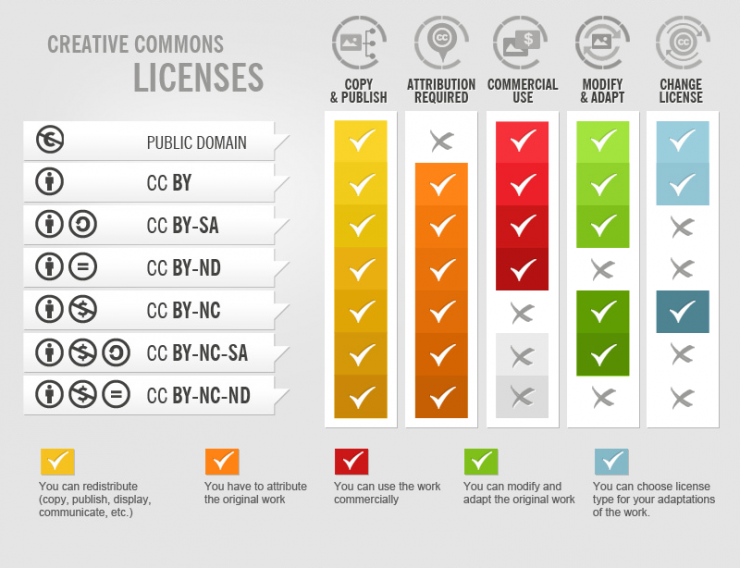
Creative Commons licenses by JoKalliauer; foter. This infographic is licensed under a Creative Commons Attribution-Share Alike 3.0 Unported license.
Need help?
Advice and support
The Copyright and Information Policy Officer provides copyright advice and training across Griffith University for staff and students. Contact the Copyright and Information Policy Officer by emailing copyright@griffith.edu.au or phoning (0)7 3735 5695.
- Reading List Service digitises and makes readings available online for students through Learning@Griffith in a copyright compliant way.
- The Library assists with supplying movies and TV material for teaching in a copyright compliant way.
- Griffith Enterprise advises on ownership and development of potentially commercial copyright, inventions and other IP created by staff and students.